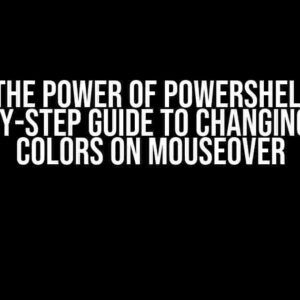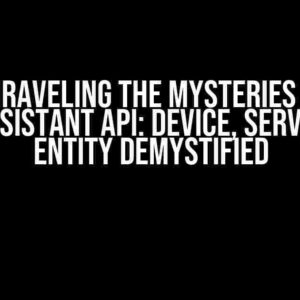Introduction
When working with files and directories, one of the most essential tasks is listing the contents of a directory. However, things can get complex when dealing with nested directories and subdirectories. That’s where recursive listing comes in – a powerful technique that allows you to list the contents of a directory and all its subdirectories. In this article, we’ll take you on a journey to master the art of recursively listing contents of a directory.
What is Recursive Listing?
Recursive listing is a process of traversing a directory tree, listing the contents of each subdirectory, and then recursively repeating the process for each subdirectory found. This allows you to extract a comprehensive list of files and directories, including those hidden within nested folders.
Why is Recursive Listing Important?
-
Efficient file management: Recursive listing helps you identify and manage files and directories more efficiently, making it easier to organize and maintain your file system.
-
Searching and filtering: By recursively listing directory contents, you can search for specific files or patterns, making it easier to find what you need.
-
Data analysis and visualization: Recursive listing is essential for data analysis and visualization, as it enables you to gather and process data from multiple directories and subdirectories.
Methods for Recursively Listing Directory Contents
There are several ways to recursively list directory contents, including using command-line tools, programming languages, and GUI applications. We’ll explore each method in depth.
Method 1: Using the `ls` Command with `find`
find . -type f -printThe `find` command is a powerful tool for searching and listing files and directories. By combining it with the `ls` command, you can recursively list the contents of a directory. The `.` represents the current working directory, and the `-type f` option specifies that you want to list only files. The `-print` option prints the file names to the console.
Method 2: Using the `tree` Command
tree -aThe `tree` command is a popular tool for visualizing directory structures. By running `tree -a`, you can recursively list the contents of a directory, including hidden files and directories.
Method 3: Using Python
import os
for root, dirs, files in os.walk('.'):
for file in files:
print(os.path.join(root, file))Python’s `os` module provides an easy way to recursively list directory contents. The `os.walk()` function generates a tuple for each subdirectory, containing the path, subdirectories, and files. You can then iterate over the files and print their paths.
Method 4: Using Java
import java.io.File;
public class ListFiles {
public static void main(String[] args) {
File dir = new File(".");
listFiles(dir);
}
public static void listFiles(File dir) {
File[] files = dir.listFiles();
for (File file : files) {
if (file.isFile()) {
System.out.println(file.getAbsolutePath());
} else {
listFiles(file);
}
}
}
}Java’s `File` class provides a way to list files and directories recursively. The `listFiles()` method returns an array of `File` objects, which can then be iterated over to print the file paths.
Common Use Cases for Recursive Listing
Recursive listing has numerous applications in various fields, including:
| Field | Use Case |
|---|---|
| Data Analysis | Extracting data from multiple directories and subdirectories for analysis and visualization. |
| File Management | Searching for specific files or patterns, and deleting or moving files in bulk. |
| Web Development | Listing files and directories for static site generation, caching, and content delivery networks. |
| Machine Learning | Preparing data for training models, and searching for specific files or patterns in datasets. |
Best Practices for Recursive Listing
When recursively listing directory contents, it’s essential to follow best practices to avoid common pitfalls and optimize performance:
-
Avoid listing unnecessary files and directories by using filters and wildcards.
-
Use efficient algorithms and data structures to minimize memory usage and improve performance.
-
Handle errors and exceptions gracefully to prevent crashes and data loss.
-
Use robust and scalable solutions to handle large datasets and complex directory structures.
Conclusion
Recursive listing is a powerful technique that enables you to efficiently list the contents of a directory and all its subdirectories. By mastering this technique, you can unlock new possibilities in data analysis, file management, and web development. Remember to follow best practices and choose the method that best suits your needs.
With this comprehensive guide, you’re now equipped to recursively list directory contents like a pro! Whether you’re a seasoned developer or a beginner, this article has provided you with the knowledge and tools to tackle even the most complex directory structures.
So, go ahead and start recursively listing those directories – your files (and your sanity) will thank you!
Here are 5 questions and answers about recursively listing the contents of a directory:
Frequently Asked Questions
Want to uncover the secrets of digging deep into your directories? Look no further! Here are the answers to your most pressing questions about recursively listing contents.
What is recursive listing, anyway?
Recursive listing is a fancy term for displaying the contents of a directory and all its subdirectories. Think of it like opening a Russian nesting doll – you get to see all the contents of the main directory, as well as all the contents of its subdirectories, and their subdirectories, and so on!
How do I recursively list files and directories using the command line?
Easy peasy! You can use the `ls` command with the `-R` flag, like this: `ls -R /path/to/directory`. This will show you a detailed list of all files and directories, including subdirectories. Alternatively, you can use the `find` command, which is a more powerful tool for searching and listing files.
Can I use wildcards to filter the results of a recursive listing?
You bet! Wildcards are your friends when it comes to filtering results. For example, if you want to list only files with a `.txt` extension, you can use the `ls` command like this: `ls -R *.txt /path/to/directory`. This will show you only the `.txt` files in the specified directory and its subdirectories.
How do I recursively list contents of a directory in a programming language like Python?
In Python, you can use the `os` module to recursively list contents of a directory. One way to do it is by using the `os.walk()` function, which generates a tuple for each subdirectory in the directory tree. You can then use a for loop to iterate over the results and print out the file names and paths.
Are there any security risks associated with recursively listing directory contents?
Good question! Yes, there are security risks to consider when recursively listing directory contents. For example, if you’re listing files on a network share, you may inadvertently expose sensitive information or even create a denial-of-service attack vector. Always be mindful of file system permissions and access controls to minimize the risk of unauthorized access or data breaches.