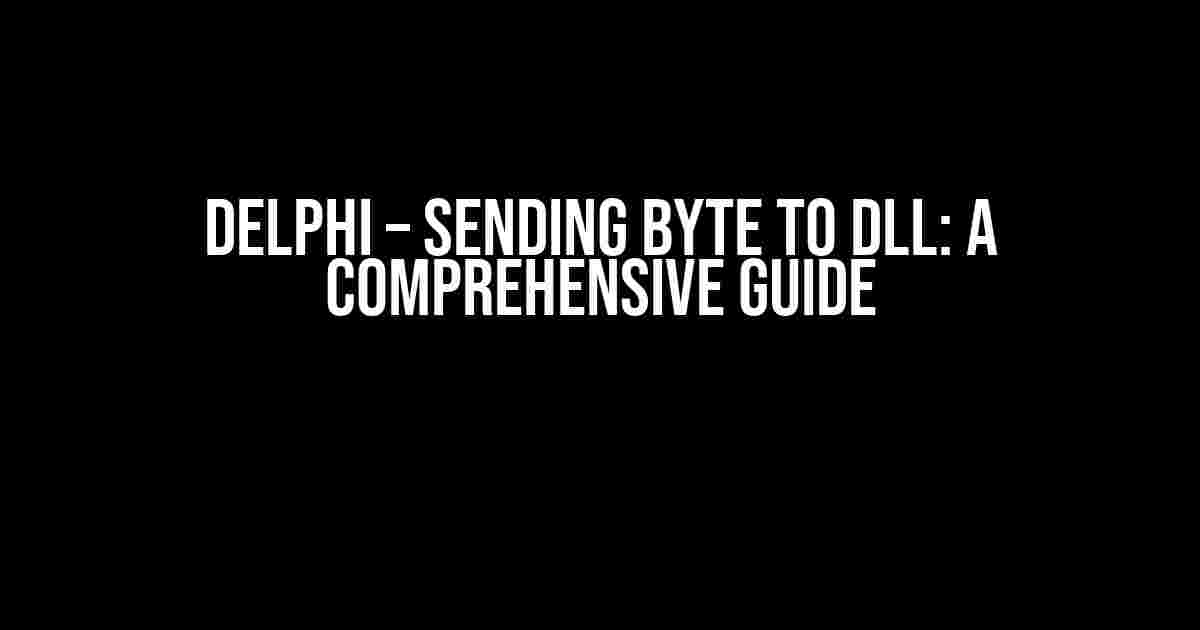Are you struggling to send bytes to a DLL using Delphi? Look no further! In this article, we’ll take you on a step-by-step journey to master the art of sending bytes to a DLL. We’ll cover the basics, provide clear instructions, and offer valuable tips to get you started.
What is a DLL?
A Dynamic Link Library (DLL) is a library of code that can be used by multiple programs at the same time. It’s a file that contains a collection of functions and variables that can be accessed by a program. In Delphi, you can use DLLs to extend the functionality of your application, reuse code, and improve performance.
Why Send Bytes to a DLL?
Sending bytes to a DLL is useful when you need to pass data from your Delphi application to a DLL. This data can be anything from simple integers to complex structures. By sending bytes, you can communicate with the DLL and instruct it to perform specific tasks or return specific results.
Understanding the Basics of Byte Sending
Before we dive into the implementation, let’s cover some basics. When sending bytes to a DLL, you need to consider the following:
- Data Type: The type of data you’re sending, such as integers, floats, or strings.
- Byte Order: The order in which the bytes are sent, such as little-endian or big-endian.
- Size: The number of bytes being sent.
Delphi Code for Sending Bytes to a DLL
Now that we’ve covered the basics, let’s get into the Delphi code. We’ll use a simple example to demonstrate how to send bytes to a DLL.
program SendBytesToDLL; uses Windows; const DLL_NAME = 'mydll.dll'; function MyDLLFunction(pData: Pointer; dataSize: Integer): Integer; stdcall; external DLL_NAME; var byteData: array[0..3] of Byte = (1, 2, 3, 4); dataSize: Integer; begin dataSize := SizeOf(byteData); MyDLLFunction(@byteData[0], dataSize); end.
In this example, we’re sending an array of 4 bytes to the DLL function MyDLLFunction. We’re using the @ operator to get the address of the first element in the array, which is then passed to the DLL function along with the size of the array.
Understanding the DLL Code
Now, let’s take a look at the DLL code that receives the sent bytes. We’ll use C++ as the DLL implementation language.
extern "C" __declspec(dllexport) int __stdcall MyDLLFunction(void* pData, int dataSize)
{
// Get the bytes from the pData pointer
uint8_t* pBytes = static_cast(pData);
// Process the bytes
for (int i = 0; i < dataSize; i++)
{
printf("Received byte %d: %d\n", i, pBytes[i]);
}
return 0;
}
In this example, we're receiving the sent bytes through the pData pointer and processing them using a loop.
Tips and Best Practices
Here are some valuable tips and best practices to keep in mind when sending bytes to a DLL:
- Use the correct data type: Make sure to use the correct data type when sending bytes to a DLL. This ensures that the DLL receives the data correctly.
- Check the byte order: Verify the byte order used by your Delphi application and the DLL. Ensure that they match to avoid data corruption.
- Use the correct calling convention: Use the correct calling convention (e.g., stdcall, cdecl, etc.) when declaring the DLL function in your Delphi code.
- Handle errors: Implement error handling mechanisms to detect and handle any errors that may occur during byte sending.
When sending bytes to a DLL, it's essential to avoid common pitfalls that can lead to data corruption or errors:
| Pitfall | Description |
|---|---|
| Invalid Data Type | Sending bytes with the wrong data type can lead to data corruption or errors. |
| Incorrect Byte Order | Failing to match the byte order between the Delphi application and the DLL can cause data corruption. |
| Insufficient Error Handling | Failing to implement error handling mechanisms can lead to unexpected behavior or crashes. |
Conclusion
Sending bytes to a DLL using Delphi is a straightforward process once you understand the basics. By following the instructions and tips provided in this article, you'll be able to send bytes to a DLL like a pro. Remember to avoid common pitfalls and implement best practices to ensure successful communication between your Delphi application and the DLL.
Additional Resources
Need more information on Delphi and DLLs? Check out these additional resources:
- Embarcadero DocWiki: DLLs and Incfiles
- Delphi Praxis: DLLs in Delphi
- Stack Overflow: How to send data from Delphi to DLL
Happy coding!
Here are 5 Questions and Answers about "Delphi - Sending Byte to DLL" in a creative voice and tone:
Frequently Asked Questions
Get answers to the most frequently asked questions about sending bytes to DLL in Delphi.
How do I declare a function in my DLL that accepts a byte array as a parameter?
You can declare a function in your DLL that accepts a byte array as a parameter by using the `PByte` type, which is a pointer to a byte. The function declaration would look something like this: `function MyFunction(arr: PByte; size: Integer): Integer; stdcall;` Note that the `stdcall` calling convention is used to ensure compatibility with Delphi.
How do I pass a byte array from Delphi to my DLL function?
To pass a byte array from Delphi to your DLL function, you need to use the `MarshalAs` attribute to specify the type of the array. Here's an example: `var arr: TArray
What is the difference between `PByte` and `TBytes` in Delphi?
`PByte` is a pointer to a single byte, whereas `TBytes` is a dynamic array of bytes. `TBytes` is a managed type, which means it's automatically allocated and deallocated by the Delphi runtime, whereas `PByte` is an unmanaged type that requires manual memory management.
How do I convert a `TBytes` array to a `PByte` pointer in Delphi?
You can convert a `TBytes` array to a `PByte` pointer using the `PByte(@arr[0])` syntax, where `arr` is the `TBytes` array. This gets the address of the first element of the array and casts it to a `PByte` pointer.
What are some common pitfalls to avoid when sending bytes to a DLL in Delphi?
Some common pitfalls to avoid when sending bytes to a DLL in Delphi include not properly marshaling the array, not checking the return value of the DLL function, and not handling errors properly. Additionally, make sure to use the correct calling convention and parameter types to avoid compatibility issues.